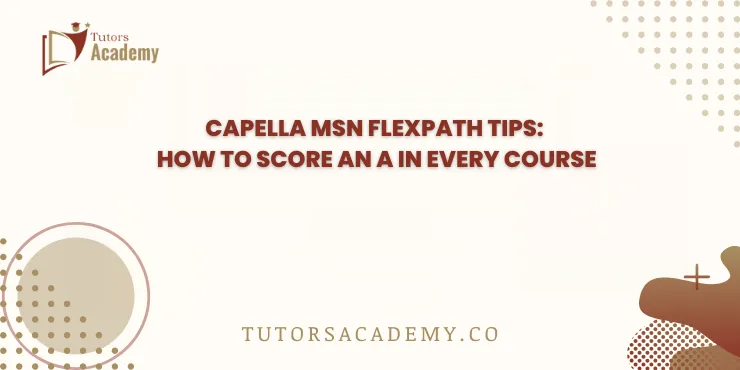
Capella MSN FlexPath Tips: How to Score an A in Every Course
Starting the Capella MSN FlexPath program is exciting. It’s flexible and fast, but it also takes focus and discipline. Suppose you want to score an A—or more accurately, a “Competent” on every assessment, you need a plan. This blog gives you simple tips that are easy to follow and clear to understand—no stress and just smart moves that help you succeed.
Understand What FlexPath Is
FlexPath is not a normal class. There are no lectures, weekly tests, or discussion boards. You work on one course at a time, and every course has assessments. These are like assignments or papers.
There are no grades like A, B, or C. Instead, each assessment is marked as:
- Non-Performance
- Basic
- Proficient
- Distinguished
You need at least “Proficient” to pass. But aim for “Distinguished,” as that’s your A.
Learn the Scoring Guide
Each assessment has a scoring guide, which should be your best friend, as it tells you exactly what to do. It breaks the task into criteria, and each part is scored. Before you start writing, please read the guide and then read it again. Copy each criterion into your notes and use it as a checklist.
If the guide says, “Analyze the topic using scholarly sources,” make sure you do that. If it says, “Use APA format,” follow it exactly. The secret to a top score? Give them everything the guide asks for and nothing less.
Master Time Management
FlexPath is self-paced. That means you need to manage your time well, as there are no weekly deadlines or fixed class times. But don’t fall behind and create your weekly plan. Set proper weekly goals, like maybe one assessment per week or one every 10 days.
Choose days for reading, writing, and keep weekends for editing and submitting. You can use a calendar or an app to stay on track.
If you treat it like a job, you’ll finish faster and with better results.
Break Down the Instructions
Assessment instructions can feel long, but you don’t need to panic and start breaking them into small steps. Then read the instructions slowly and highlight the keywords. Write down the tasks and turn each one into a short question.
For example, if the prompt says, “Explain how you will apply leadership in nursing practice,” ask:
“How will I apply leadership in my role?”
Answer each question in one paragraph, as this makes your paper clear and complete.
Use Strong Nursing Examples
When writing, don’t stay too general and use examples from real nursing life. Think about your own experience or think of a patient case you saw at work.
Example: Instead of saying, “Nurses should lead with compassion,” write, “As a charge nurse during night shift, I once supported a junior nurse through a crisis by calmly guiding her decision-making process.”
Examples like this make your writing stronger, and they show deep understanding.
Cite Your Sources Properly
Capella expects APA style. That means you must cite all research correctly, so use recent sources, like those within the last five years.
Furthermore, use at least two scholarly references per assessment. You can find these in Capella’s online library. Google Scholar is also useful.
Moreover, always include a reference page. Double-check your in-text citations, and if you’re not sure, use an APA guide or template.
Bad citations can hurt your score while good ones can lift it.
Use Capella Writing Tools
Capella offers many tools. These are free and useful, so use them
You’ll find:
- Writing templates
- Citation guides
- Scoring rubrics
- Sample papers
- Grammar checkers
Use them often as they make writing easier and help you avoid simple mistakes.
Don’t Rush to Submit
Once your paper is ready, don’t hit submit right away, as it’s better to take a short break and come back to recheck. Read your paper out loud, as this helps you catch awkward sentences. Fix grammar and spelling, and check every part against the scoring guide.
Make sure your name, title, and references are all correct, as clean formatting matters. Then submit with confidence.
Learn from Feedback
If your assessment is returned for revision, don’t panic. This is normal in FlexPath, and many students revise at least once.
Read the feedback carefully, as the instructor will tell you what to fix. Sometimes it’s a small correction, while sometimes it can be a bigger one.
Follow the feedback and improve your work, then resubmit.
Each time you revise, your skills grow. And that next “Distinguished” score gets closer.
Communicate with Faculty
Your FlexPath instructor is there to help. Don’t be afraid to ask questions, as you can message them in the course room. If you’re confused about an assessment, ask. If you need more time, let them know.
Polite, clear communication goes a long way, and it also shows you’re serious about your work.
Use Academic Coaches and Tutors
Capella offers coaches and tutors. Use them, especially in your first course.
They can help you:
- Understand assessment prompts
- Review APA format
- Plan your time
- Improve writing
Many students avoid asking for help, so don’t be one of them, as help is there for a reason.
Keep Your Motivation High
MSN work is not easy. Some topics will challenge you, and some days will feel hard. So, remind yourself why you started and remember you’re working toward a leadership role, toward advanced practice, and toward better care for patients.
Keep your goal in mind and celebrate small wins as each completed course is a step closer.
Conclusion
Scoring an A or “Distinguished” in every Capella MSN FlexPath course is possible. You don’t need to be perfect, and just need to be prepared.
Read the scoring guide and manage your time. Write clearly and cite your sources. Ask for help when needed and revise when asked.
Follow these tips, stay focused, and success will come. Remember, your MSN is not just a dream, but it’s a plan, and you are already on the path.
